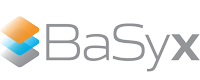Quick Start Guide#
The quick start guide provides an introductory example for getting started with Eclipse BaSyx V2. The overall rationale of Eclipse BaSyx is to enable digital manufacturing processes. Digital manufacturing processes are fully digitized, i.e. they have digital representatives for assets, for the process itself, and for the products. Digital representatives cover all relevant aspects of their real-world counterpart. Eclipse BaSyx realizes these digital representatives with the Asset Administration Shell (AAS). The AAS is therefore a digital substitute for an entity that is relevant for a production process.
Prerequisites#
The introductory example uses the Basyx V2 off-the-shelf Docker components. Therefore, you need to have Docker installed on your machine.
Dockers official documentation provides a detailed installation guide for Windows, Mac and Linux.
Setup#
To setup the introductory example, you need to clone the BaSyx Java Server SDK Repository:
git clone https://github.com/eclipse-basyx/basyx-java-server-sdk.git
Afterwards, you need to navigate to the examples directory inside the cloned basyx-java-server-sdk directory and run the following command:
docker-compose up -d
This starts the following components:
AAS Repository (http://localhost:8081/shells)
Submodel Repository (http://localhost:8081/submodels)
ConceptDescription Repository (http://localhost:8081/concept-descriptions)
AAS Registry (http://localhost:8082/api/v3.0/shell-descriptors)
AAS Web UI (http://localhost:3000)
Note
As of right now you have to register all Asset Administration Shells manually (possible through the UI).
You can use the following endpoints to register Asset Administration Shells which are included in the introductory example:
http://localhost:8081/shells/aHR0cHM6Ly9odHctYmVybGluLmRlL2lkcy9hYXMvZGVtb2Fhc3Yz
http://localhost:8081/shells/aHR0cHM6Ly9leGFtcGxlLmNvbS9pZHMvc20vMjQxMV83MTYwXzAxMzJfNDUyMw==
http://localhost:8081/shells/aHR0cHM6Ly9hY3BsdC5vcmcvVGVzdF9Bc3NldEFkbWluaXN0cmF0aW9uU2hlbGw=
http://localhost:8081/shells/aHR0cHM6Ly9hY3BsdC5vcmcvVGVzdF9Bc3NldEFkbWluaXN0cmF0aW9uU2hlbGxfTWFuZGF0b3J5
http://localhost:8081/shells/aHR0cHM6Ly9hY3BsdC5vcmcvVGVzdF9Bc3NldEFkbWluaXN0cmF0aW9uU2hlbGwyX01hbmRhdG9yeQ==
http://localhost:8081/shells/aHR0cHM6Ly9hY3BsdC5vcmcvVGVzdF9Bc3NldEFkbWluaXN0cmF0aW9uU2hlbGxfTWlzc2luZw==
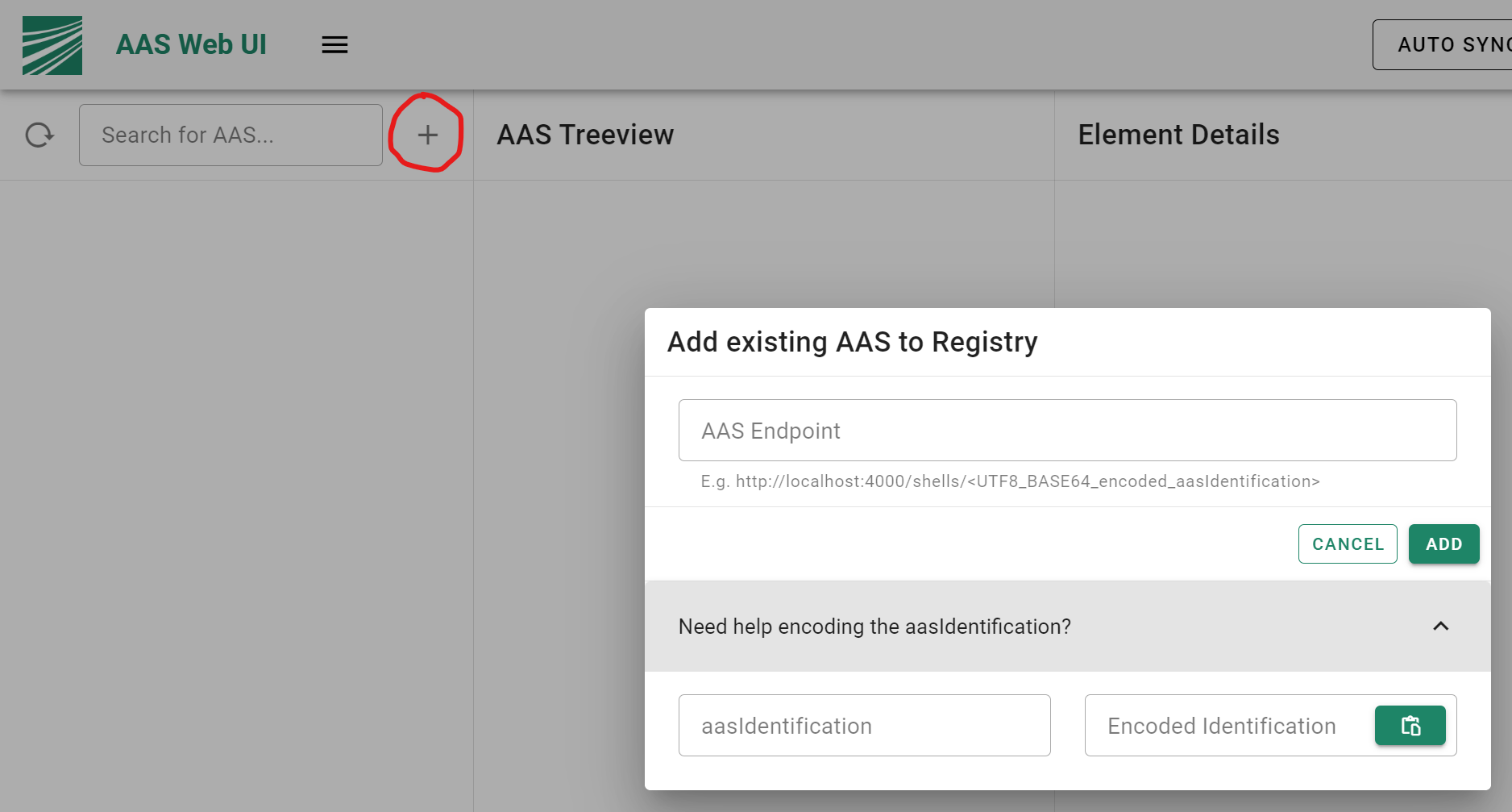
Register Asset Administrations Shells via the Basyx AAS Web UI.#