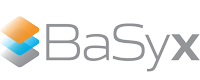File Upload Endpoint#
User Story & Use Case#
As AAS Components user
I want to upload files to “File” SubmodelElements via a dedicated HTTP/REST endpoint
so that I can exchange files with others via the Submodel interfaces without having to use a third-party file server.
This feature can be used to upload files to any “File” SubmodelElement in a submodel hosted at the AAS Server Component. When uploading files to a File SubmodelElement, the AAS Server automatically updates the value to point to the new file location.
Feature Overview#
If this feature is enabled, it is possible to use the following endpoint for uploading the file via multipart form upload with an HTTP-POST request:
http://<server>:<port>/<contextPath>/shells/<aas-id>/.../<file-idShort>/upload
A file has to be included as an entry in the multipart form data upload. The entry must have a non-empty name like e.g. “file”. The following screenshot shows an example in Postman:

Here, we gave the entry the name “file”. Make sure that “form-data” is selected!
Feature Configuration#
This feature is enabled by default. There is not further need for configuration.