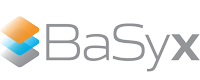Plugin Mechanism#
As AAS Web UI user I want to visualize and interact with Submodels and SubmodelElements in custom ways The AAS Web UI provides a feature to integrate your own plugins to visualize and interact with Submodels and SubmodelElements.
Feature Overview#
Plugins can be integrated in the “Visualization” view of the UI. The Plugin-Feature checks if the selected Submodel/SubmodelElement includes a SemanticId and displays a plugin automatically if one is available for the given SemanticId.
Currently, there are four plugins available:
List of available plugins |
||
|---|---|---|
Name |
SemanticId |
Description |
HTWFuehrungskomponente |
http://htw-berlin.de/smc_statemachine |
This plugin visualizes Submodels and SubmodelElementCollections which include properties to interact with PackML state machines. It allows to trigger state transitions as well as changing the operating mode. |
DigitalNameplate |
https://admin-shell.io/zvei/nameplate/1/0/Nameplate |
This Plugin is intented to visualize Digital Nameplate Submodels. It displays the SubmodelElements in an expandable panel view. Structure of the Digital Nameplate: Digital Nameplate PDF |
HelloWorldPlugin |
http://hello.world.de/plugin_submodel |
This plugin is a simple example plugin which displays a Submodel in a generic way and allows to edit the SubmodelElements. It is intended to be used as a template for developing your own plugins. |
JSONArrayProperty |
http://iese.fraunhofer.de/prop_jsonarray |
This plugin can be used to visualize data series from Property values in a chart. It is possible to visualize single or multiple series. Example Values: |
Developing your own Plugins#
New Plugins have to be written in vue.js 3 (in TypeScript) and are implemented as own .vue File/Component.
Plugins are automatically integrated into the application when they are saved in the “UserPlugins”-Folder at Frontend/aas-web-gui/src/UserPlugins/
A good starting point is the HelloWorld-Plugin which is already present in the mentioned folder.
Using external Plugins#
It is also possible to use plugins which are not part of the application itself.
To use external plugins, you have to mount a local plugins folder containing .vue plugin-files.
This can either be done in the docker run command or in the docker-compose file:
docker run:
docker run -p 3000:3000 -v <local_path_to_plugins>:/app/src/UserPlugins eclipsebasyx/aas-gui
docker-compose:
aas-web-gui:
image: eclipsebasyx/aas-gui
container_name: aas-web-gui
ports:
- "3000:3000"
volumes:
- <local_path_to_plugins>:/app/src/UserPlugins