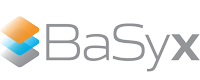Corporate Design#
As AAS Web UI user I want to change the look of the AAS Web UI according to my company’s corporate design.
The AAS Web UI provides a feature to use your Logos and set the primary application colour.
Feature Overview#
The corporate design can be applied through Docker.
When using Docker run, you can add the logos by mounting a local folder containing the main logo (Logo.png/jpg/svg) and the favicon (browser tab icon) named favicon.ico. The primary colour can be configured by using the VITE_PRIMARY_COLOR environment variable. It expects a colour value in hex format.
docker run -p 3000:3000 -v <local_path_to_logo>:/app/src/assets/Logo -e VITE_PRIMARY_COLOR=<primary_color> eclipsebasyx/aas-gui
The same feature can also be adapted for Docker compose:
aas-web-gui:
image: eclipsebasyx/aas-gui
container_name: aas-web-gui
ports:
- "3000:3000"
environment:
VITE_PRIMARY_COLOR: "<primary_color>"
volumes:
- <local_path_to_logo>:/app/src/assets/Logo