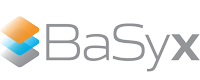Data Synchronization#
As AAS Components user I want to see the current value of a SubmodelElement in the AAS Web UI without having to refresh the page. The AAS Web UI provides a data synchronization feature that allows the user to synchronize the currently selected SubmodelElement in the AAS Web UI without having to refresh the page.
Feature Overview#
In the app bar of the AAS Web UI, the user can hover on the “Auto Sync” Menu to synchronize the currently selected SubmodelElement. There are two options available:
enable/disable automatic synchronization
set the synchronization interval Reminder:
Data synchronization only affects the "Element Details" view and "Visualization" view