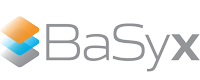HTTP#
The HTTP source can be integrated with DataBridge. The data from the specified HTTP endpoint is fetched, processed and then delivered to the sink.
Configuration#
To configure HTTP in DataBridge you need to provide the unique id, and the HTTP serverUrl that should be queried.
Sample Configuration#
[
{
"uniqueId": "httpsource",
"serverUrl": "http://127.0.0.1:1234/test"
}
]
Similarly, you can configure multiple HTTP consumers inside the configuration file.
Naming Convention#
The name of the HTTP consumer configuration file should be httpconsumer.json.
Working Example#
The integration example with HTTP as a data source, JSONata as a transformer, and AAS as a data sink is on GitHub DataBridge Example.